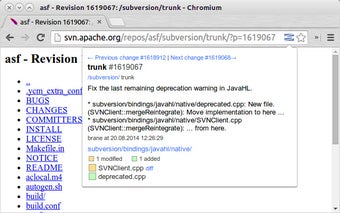SVN Browser: A Convenient Way to Browse SVN Repositories
SVN Browser is a Chrome add-on developed by Peter Prikryl that provides a convenient way to browse SVN repositories. With this tool, users can easily view SVN content and navigate through revisions, changesets, and diffs.
When browsing an SVN repository, a page action appears in the address bar, allowing users to access additional functionalities. By clicking on the page action, users can navigate to previous or next revisions of a resource, view the current changeset, and review the changes in the diff view. This makes it easy to track and analyze changes made to the SVN repository.
One of the key features of SVN Browser is the ability to view the commit message for a changeset. This allows users to quickly understand the purpose and context of a particular change. Additionally, users can view a comprehensible summary of all changes in a changeset, making it easier to review and understand the modifications made.
SVN Browser also allows users to view the diff between revisions. This feature is particularly useful when comparing different versions of a file or analyzing the differences between two revisions. It provides a clear and concise visual representation of the changes made, helping users to identify and understand the modifications.
The add-on requires the "Web requests" permission, which is used to analyze the headers of the request and determine whether it is an SVN resource. This ensures that SVN Browser only operates on the appropriate URLs and enhances the overall browsing experience.
Credits for the add-on go to Kevin Decker for his contribution to jsdiff, which is used in SVN Browser.